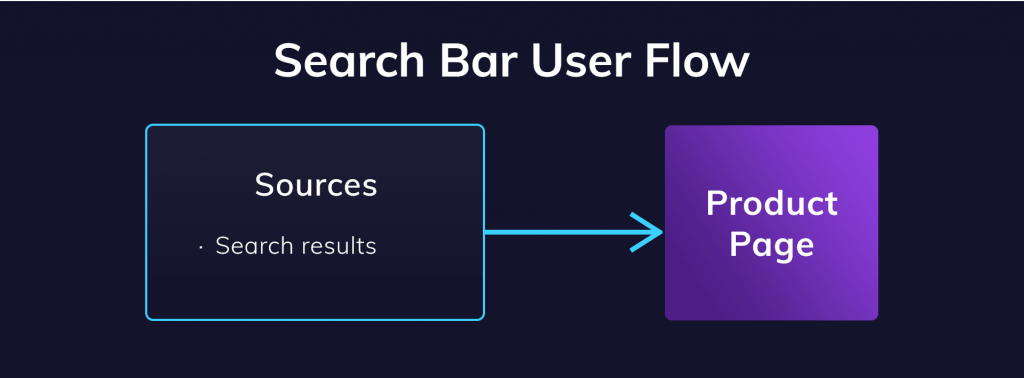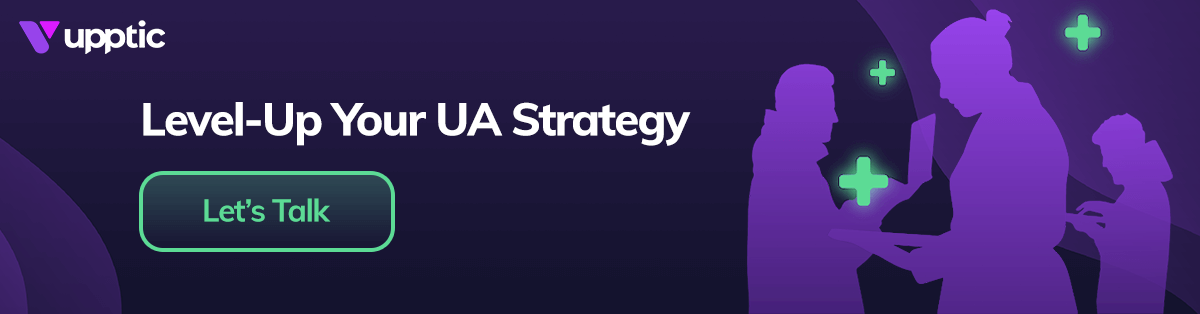Critical to the growth of your app and mobile app marketing is how easy it is to discover and download within an app store. App store Optimization (ASO) is the process of getting your app to rank higher in top charts and search results – and ensuring people click and download it when they see it listed.
Read on to learn more about app stores and how to optimize your app – or jump to:
App discoverability vs. conversion testing
App store industry players
Components of an app store
Key ASO parts to an app page
Key KPIs and metrics for ASO
Frontline tools for ASO
Standard formulas for ASO
Analysis and iteration are key
App discoverability vs. conversion testing
App Store Optimization is typically broken down into two areas of focus: app discoverability optimization, which focuses on getting your app seen, and app store conversion testing, which focuses on getting people to click on your app listing and ultimately download your app. Both are critical for increasing your user acquisition.
App discovery optimization
App discovery optimization is the process of improving app visibility and app ranking for every potential user on the app store. App Store Optimization marketers will iterate on the app name, app subtitle, and app description to optimize them for specific keywords. The goal is to find keywords that people are likely to find your app under, and optimize your page so you are listed above your competitors.
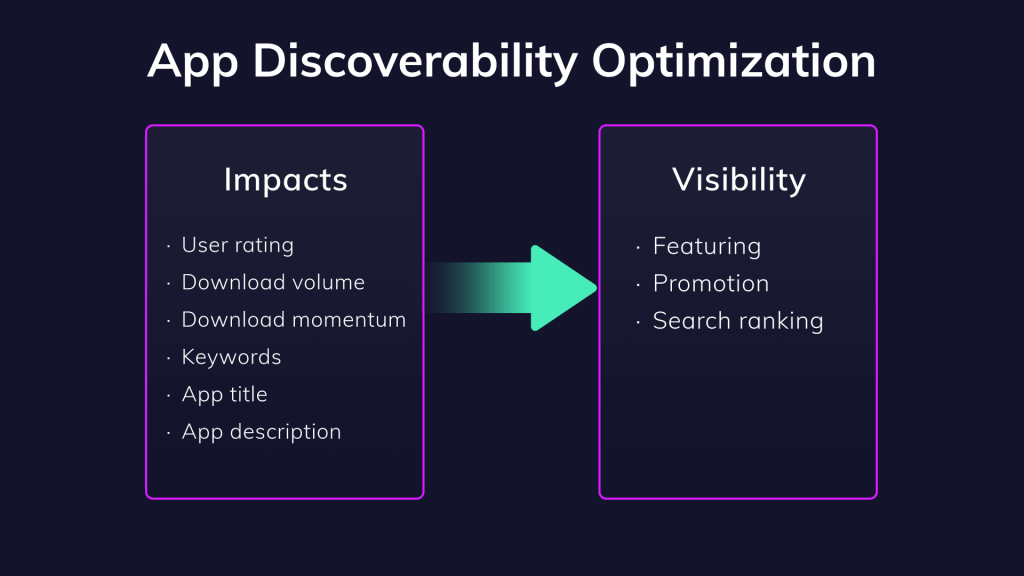
App Discovery Optimization also involves increasing visibility within app store featuring, promotion, and search ranking. Your app store ranking is impacted by factors like user ratings, download volume, download momentum, and keywords in the app title and description.
Featured apps, in particular, are often at the discretion of an app store’s moderators or editors (particularly in the Apple App Store) – so you want an app that stands out from the crowd and people love.
App store conversion testing
App store conversion testing is the process of doing A/B testing or multivariate tests to gauge how different creative assets impact a user’s likelihood of downloading an app. Key testing variables of app store conversion testing are icon, screenshots, app previews, app name, and description.
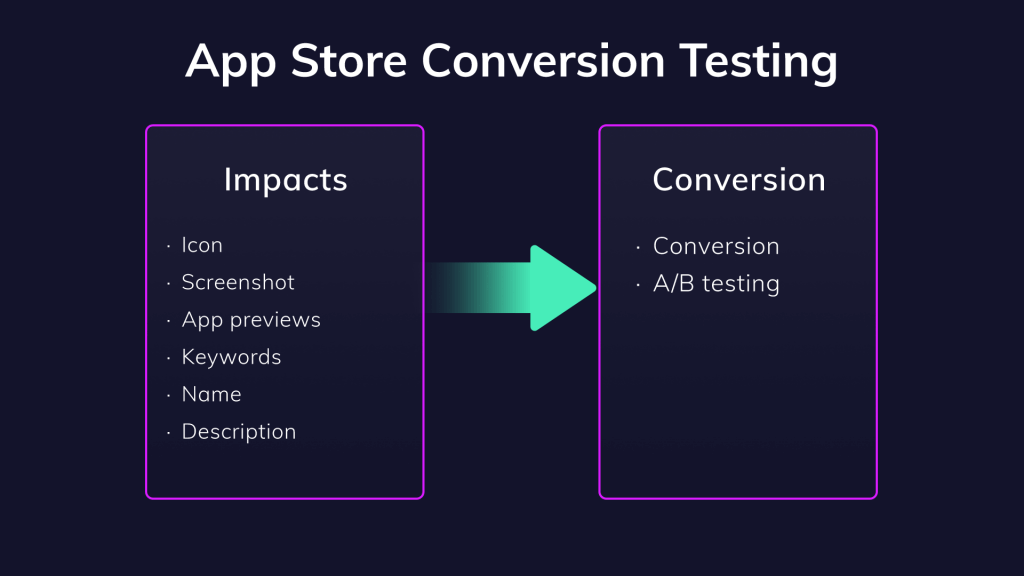
It’s important to run these tests quickly but comprehensively, analyze the data, and make informed decisions about updated store assets to increase performance. App store conversion testing is a continuous process – as users and trends change, so too will your app’s product page need to change.
Tools like Upptic’s automated app store optimization platform can help.
App store industry players
ASO hinges on app stores – marketplaces for apps. But all app stores are not created equal. Here is a rundown of the players across mobile and gaming.
Mobile App Stores
On mobile, the undisputed app store leaders are the Apple App Store and Android’s Google Play. The Google Play store owns about 71% of the mobile and tablet operating system market share, while Apple takes about 27%. However, the App Store is the leader in revenue – raking in $72B vs. Google Play’s $40B in 2020.
Some popular alternatives to the iOS App Store and the Google Play store include the Amazon Appstore and Samsung Galaxy Store. These stores have less inventory than the App Store or Google Play, but have their own merits (like Amazon’s Prime Video) that keep people using them. They also tend to come prestocked on Amazon and Samsung devices, respectively.
There are also many third-party mobile app stores out there. Aptoide regularly makes it onto “Top Alternative App Stores” lists because it’s one of the oldest third-party app stores out there, has a large inventory, and looser content restrictions.
And if you’re looking to target China’s market, Baidu’s and Hawei’s app stores are the places to be. Baidu hosts China’s primary search engine – and the world’s second largest after Google. And Huawei’s app store comes preinstalled on the company’s devices, which are among China’s most popular.
Gaming App Stores
For gaming, there are a handful of stores that you can expect to find players in outside of the Google Play store and Apple Store.
Steam is by far the most widely used gaming store with approximately 95M users and 30K games from AAA titles to indie creations. However there are also a handful of popular alternatives to Steam.
Epic Games Store may be one of the most well-known alternatives – as it’s run by the same people who make the Unreal Engine and created Fortnite. It offers a lot of free titles and has the largest PC competitor to Steam. That said, Epic has also been the target of numerous consumer complaints regarding exclusivity – so it leaves a bad taste in some players’ mouths.
Other popular games stores include Microsoft’s Microsoft Store, Ubisoft’s Uplay, Sony’s PlayStation Store, and other similar stores from the gaming industry’s platform and game publishing giants.
A few alternatives to all of these include GOG, which has DRM-free modernized classic games, the Humble Store, known for its deeply discounted game collections, and Itch.io, which is a bit like the Wild West of game stores due to its hands-off approach to content regulation.
Components of an app store
Every app store – whether it’s Apple’s App Store, Google Play, or a third-party store – is a little different. But most can be broken down into a few main segments: The storefront, top charts, category pages, promotion pages, search bar, and product landing pages.
Product landing page
The product landing page for a mobile app contains everything a user needs to know about the app itself. It prominently displays the app title and app icon, provides a synopsis of the app, lists the mobile app creator, shows the aggregate rating of the app, includes app reviews, and often shows data such as how many downloads the app has and how large the app is.
This is also the page where you can do an app download.
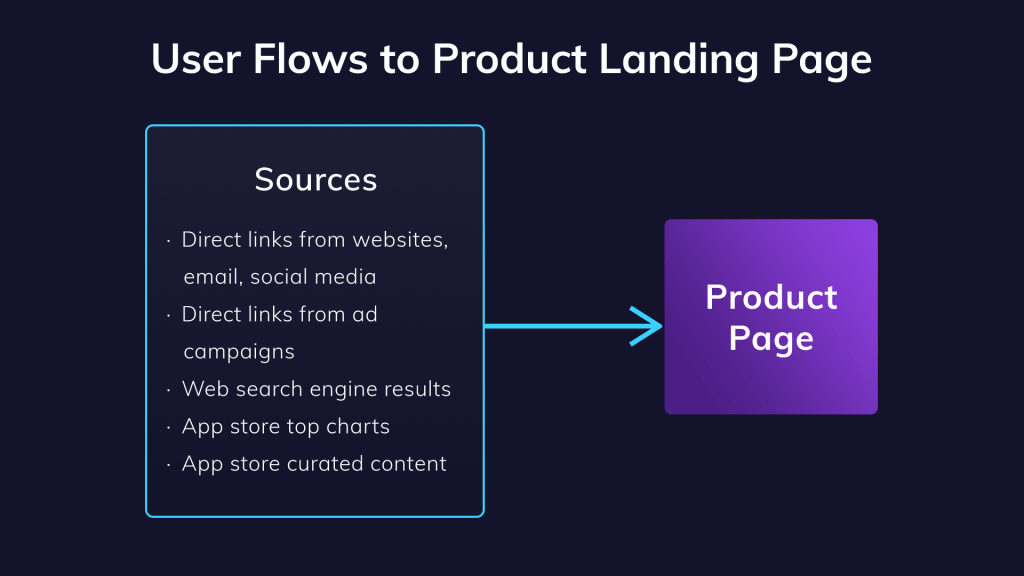
Storefront
The storefront, or front page, is where users land when opening an app store directly. Each app store is a little different, but it typically includes featured apps, a search bar, and quick access to top charts, app discounts, and category pages.
Featured apps may be hand-picked by an app store’s editors or algorithmically generated by the app store based on the user’s interests. In either case, they typically only feature apps with high user ratings and a fair volume of downloads and revenue.
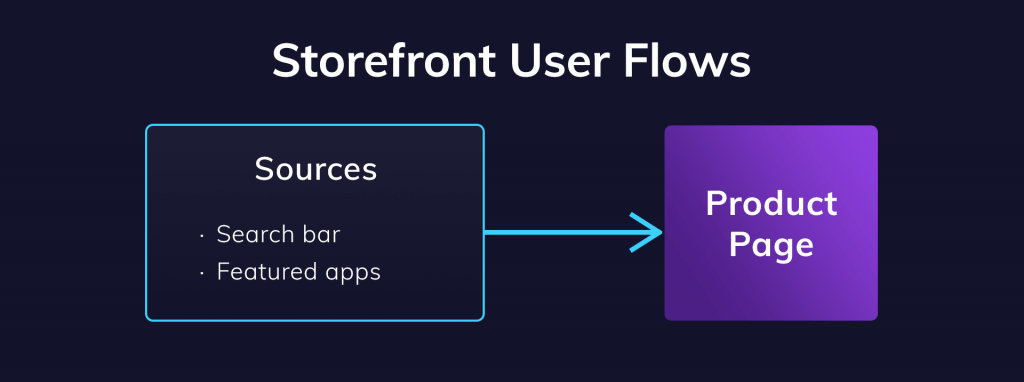
Top charts
Top charts highlight the most popular apps. They are typically broken down by most downloaded and top grossing. Often they can be segmented by free or paid apps and by app category as well. In order to appear here, you typically need to have a significant amount of downloads and revenue behind your app.
“Breakout” apps – new apps seeing quick and strong growth – may also be featured in this area. This allows new apps that don’t have the download or revenue volume to appear in top charts to be featured prominently.
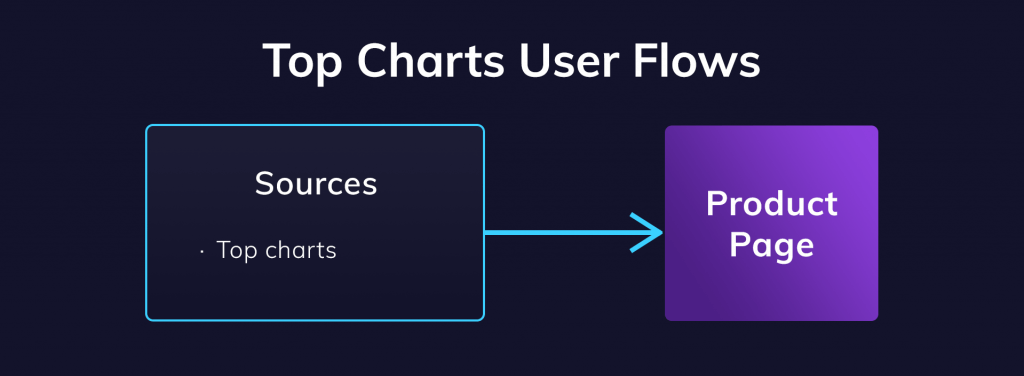
Category pages
Category pages provide category-specific top charts and featured apps, allowing people to dig deeper into a specific area they are interested in than they could from the top charts or storefront alone.
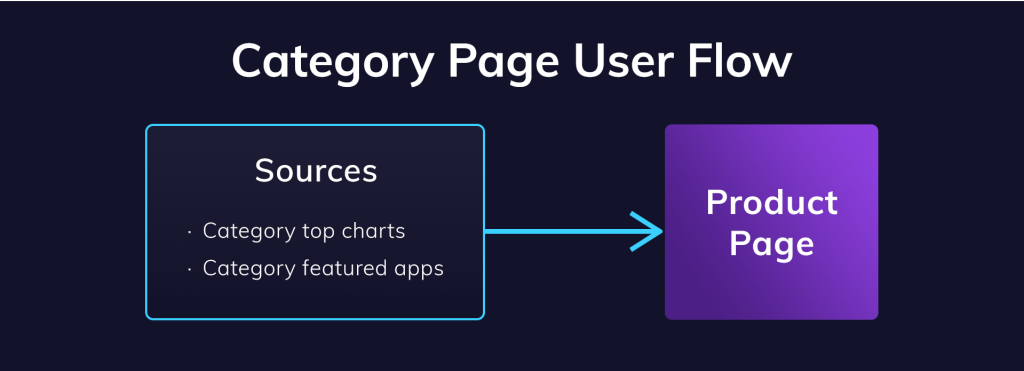
Below is a look at the main categories and gaming subcategories for the App Store and Google Play.
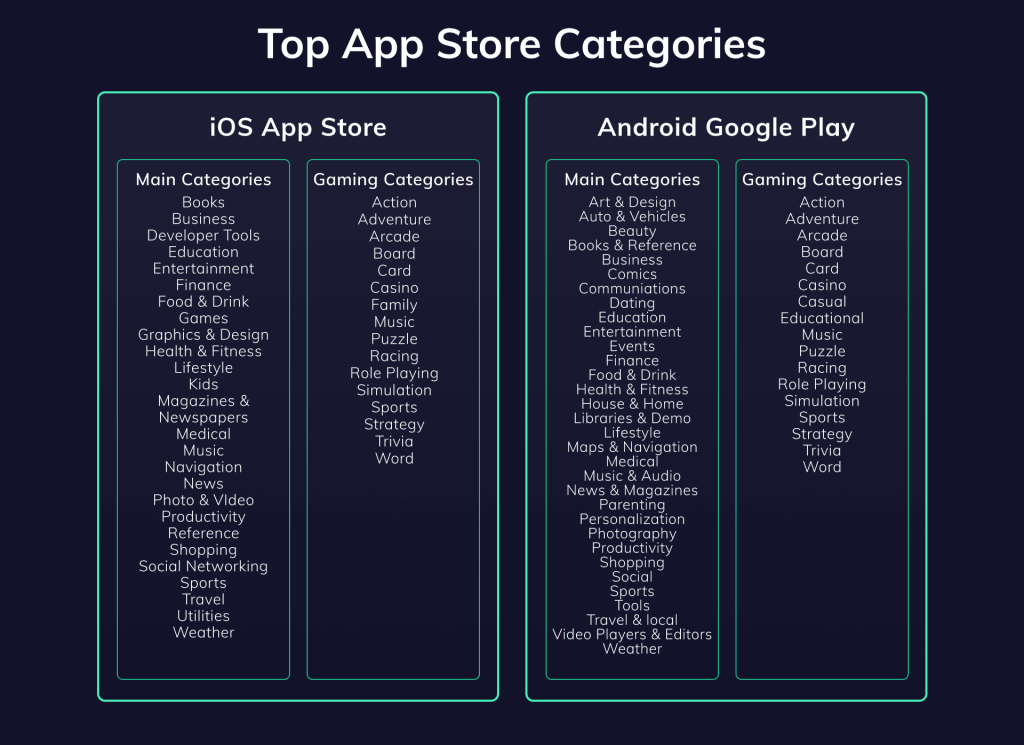
Discounts page
Many app stores feature a section dedicated to app discounts and sales. It’s a great place to find a great app at a bargain price. To appear in this section, you must be running a deal on your app.
Search bar
The search bar is typically accessible anywhere in the app store. It’s also the main go-to for finding an app through an app store search. Over 60% of app downloads come via the search result in app stores. Because of this, an Apple search ad or Google ad can be very effective.
Key ASO parts to an app page
An app product landing page is broken down into many distinct and important parts. While the below is based on Apple App Store product pages, other app stores, such as Google Play, structure their product pages similarly.
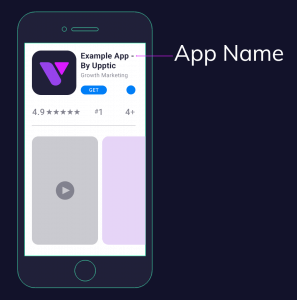 App Title / App Name
App Title / App Name
An app title is one of the first things users will see. Because of this, it’s important to choose something that is unique, memorable, and easy to type – but also connects to what the app does. Make sure to avoid generic terms and similar names or phrases that will make it hard for your app to come up at the top of a search.
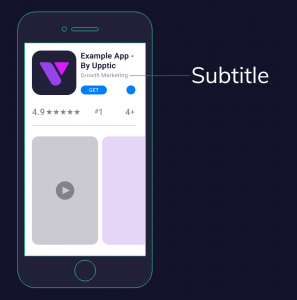 Subtitle
Subtitle
A summary of your app in a single phrase. Use this to flesh out what your app is all about. As with the app name, avoid generic terms or similar names and phrases. Additionally, avoid bombastic language. Instead, highlight app features that your target audience tends to connect with.
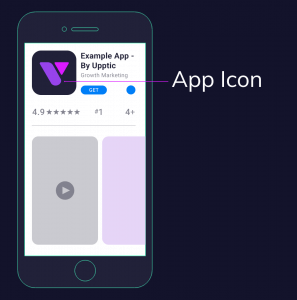 App Icon
App Icon
Alongside your app name, the app icon is the first thing that users see when searching for or discovering your app. Because of this, it’s important to create an icon that is unique, artfully crafted, connects to your app’s purpose, and is easy to see even at a small size.
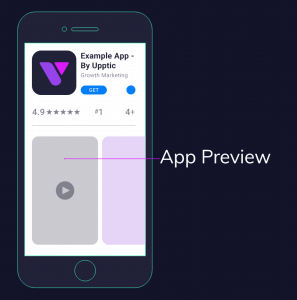 App Previews
App Previews
App Previews are videos that showcase your app in 30 seconds or less. They should focus on your app’s features and UI and detail the experience of using your app.
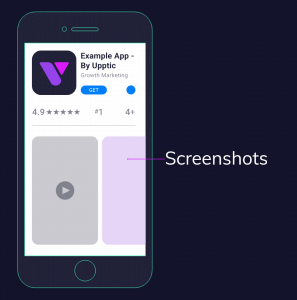 Screenshots
Screenshots
Similar to app previews, screenshots give users a close-up look at your app. Use them to showcase the different pages or functions within your app so people can see why it’s worth downloading.
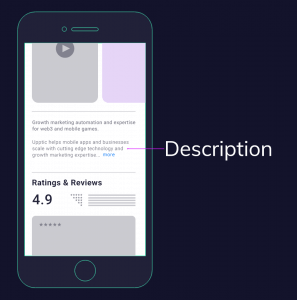 App Description
App Description
A good app description details what the app is in a concise and engaging way. Your app description should be short, but informative, and include a list of key features. Make sure that the first sentence is particularly engaging as this is often the main part that is visible without having to click “read more”.
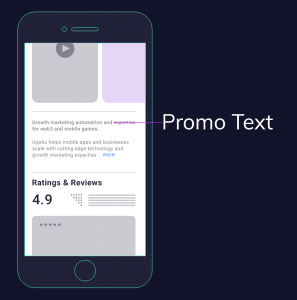 Promotional Text
Promotional Text
Unlike other components such as the icon, description, and subtitle, the promotional text can be updated at any time. This is a great place to highlight recent news and achievements or upcoming sales and upcoming features.
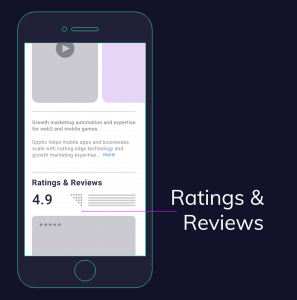 Ratings and Reviews
Ratings and Reviews
Ratings and reviews impact how your app shows up in searches, so it’s important to create an app experience that users will go out of their way to rate highly and endorse.
Keyword
Every keyword is used to determine where your app shows up in search results. It’s important to do your keyword research and choose each keyword that you use carefully. For keyword research, focus on keywords that your audience is familiar with and would use to search for apps like yours. It’s important to use keyword optimization to balance keyword popularity with keyword competitiveness to find your ideal keyword ranking.
In-App Purchases and Subscriptions
This section highlights in-app purchases or subscriptions users can purchase in your app, allowing users to better understand what they can expect from the app prior to downloading it.
What’s New
Highlight the latest features, updates, bug fixes and more in this section. Anytime you update your app you can change the text to reflect the most recent additions to your app.
Categories
It’s important to place your app in the proper category so potential users can discover it when they’re seeking out new apps. You can select both a primary category and a subcategory for your app. The primary category is particularly important because it impacts which tabs your app appears on in the app stores as well as when your app comes up in search results.
Localization
If your app is available in multiple regions, you can localize your product page so that your app is displayed in a local language. You can even use a different title, icon, etc. so that your app best reflects the sensibilities of the region you’re targeting.
Key KPIs and metrics for ASO
It’s important to be able to track the impact of your app store optimization efforts – whether positive or negative. There are several important metrics and KPIs to watch that will allow you to gauge the success of your ASO.
Downloads and installs (CR)
The most basic metric to watch is how your ASO impacts downloads and installs of your app. This is also one of the main metrics typically used for ranking in the stores top charts (the others being gross revenue and user ratings). This metric also factors into your conversion rate (CR).
Gross revenue (ARPU, LTV)
Gross revenue is another basic metric of success for your app – and also impacts the ranking of your app in app store charts. It’s also a component of figuring out KPIs such as Average Revenue Per User (ARPU) and Lifetime Value (LTV).
User ratings and reviews (CR)
User ratings impact how you show up in search results and top charts, so it’s important to humbly read user reviews, implement feedback when necessary, and respond to complaints. Because ratings and reviews are a window into your app for newcomers, they impact conversion rate (CR).
Keyword, category, chart rankings (CTR)
Keywords, categories, and top charts all go hand-in-hand. The categories you select for your app will dictate what charts and sections it shows up under in the app store. Every keyword will dictate when and where your app is found in search results. In both cases you want to optimize for low competition and high volume.
Ranking high in these areas is only half the battle though, the other half of the battle is getting people to click on your app when they see it. This is measured by the clickthrough rate (CTR), which is impacted most by your icon, app name, and subtitle.
Frontline tools for ASO
There is an app store optimization tool for almost everything. App Store Optimization marketers use these tools to help them collect data from their app store listings and understand the behavior driving app store users to their apps. There are three buckets these tools fall under – and having a mix from all three is essential for any ASO tech stack.
Research tools
These tools are useful for getting a lay of the land of the app marketing landscape and providing information on the performance of your own apps. Tools like Data.ai (formerly App Annie), Sensor Tower, and Apptopia allow ASO marketers to see not only how their own apps are doing, but also how competitors and the industry as a whole is doing.
These tools are useful for setting benchmarks, tracking your own app store optimization progress, and finding new opportunities for growth.
Discoverability tools
Discoverability tools like AppTweak, App Radar, and Apptimizer provide keyword audits, user rating analysis, and competitor insights. They can also be used to run campaigns, analyze ad performance, and provide insights on your app store listing.
These tools are best for finding the best keywords possible for your app and getting your app to rank higher in top charts and search results.
Conversion optimization tools
Conversion optimization tools like Upptic, Splitmetrics, and Storemaven allow you to quickly test elements of your app’s product page and app store listing – such as your app’s icon, screenshots, and preview videos – and see the results in an efficient way so you can make data-driven decisions about what to change.
These tools are perfect for increasing how many people go from viewing your app to downloading it.
Standard formulas for ASO
In addition to the tools above, there are many formulas that are good to know as well. While some platforms are able to calculate these on their own and provide the solutions in an easy-to-digest format, it’s always good to know the formulas yourself.
Conversion rate (CR) formula
Your app’s conversion rate is calculated by simply taking the number of conversions (e.g. app install amount) and dividing that by the total number of unique views of your product page in a given time period.
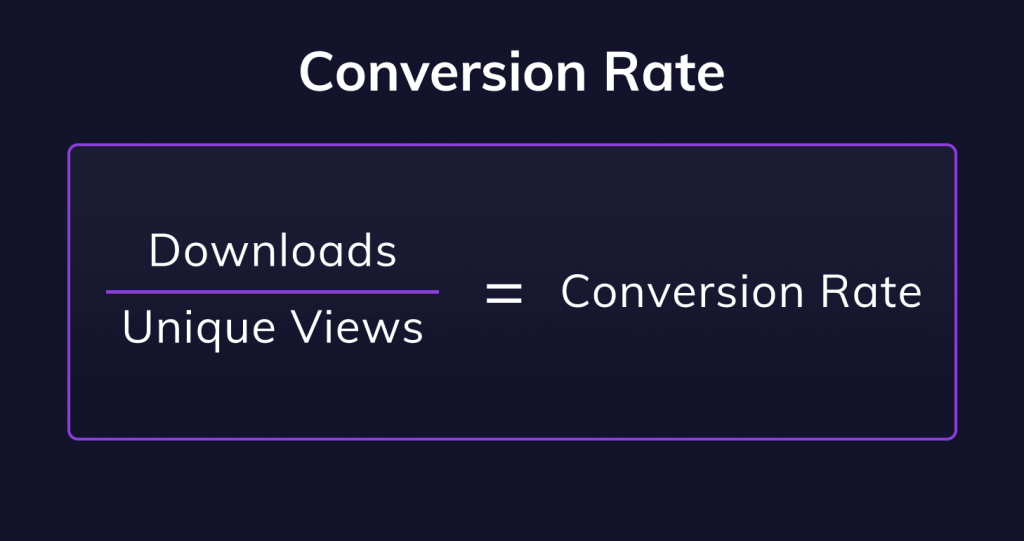
Clickthrough rate (CTR) formula
Clickthrough rate is calculated by taking the number of people who clicked on your app store listing and dividing it by the number of people who saw that listing in a given time period.
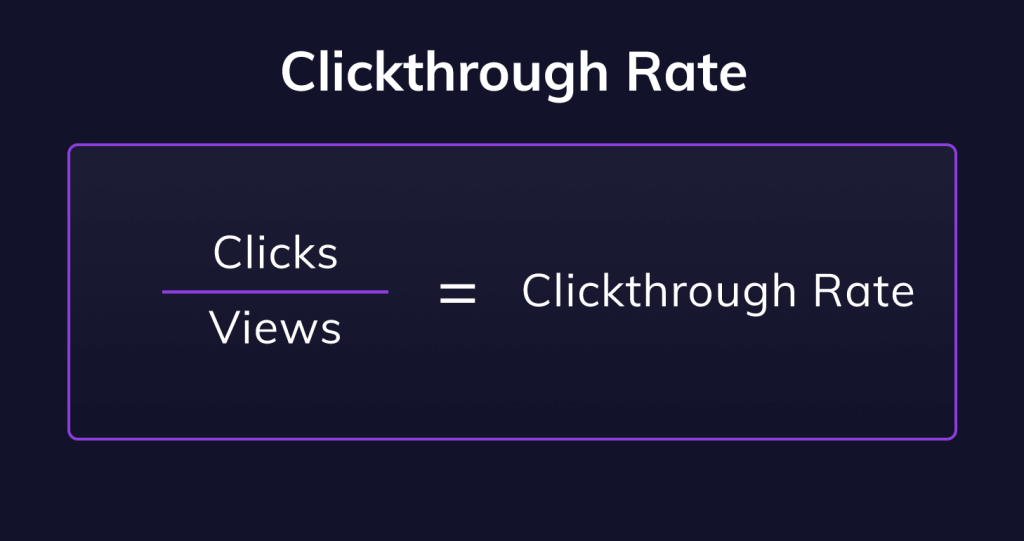
Average Revenue Per User (ARPU) formula
Figuring out your average revenue per user is as simple as taking your gross revenue for a specific time period and dividing it by the amount of users you had for that same time period.
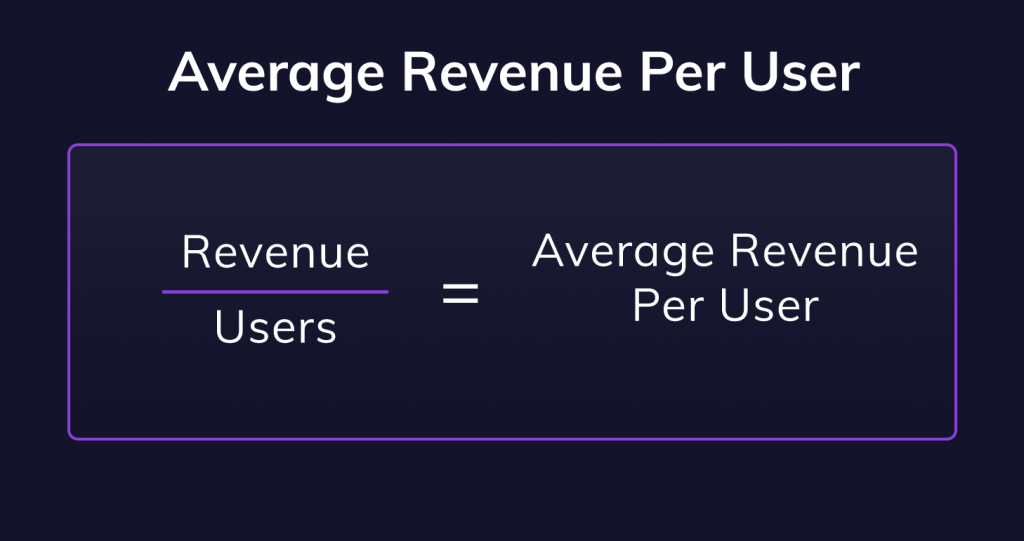
Lifetime Value (LTV) formula
Lifetime Value is used to gauge how much revenue a user generates over the course of their lifetime in your app. It’s an important KPI to keep an eye on, because you always want it to be higher than what it costs to acquire a user.
There are multiple formulas for finding LTV, but the most basic one is to simply take your average revenue per user (ARPU) and multiply it by the average length of time users use your app.
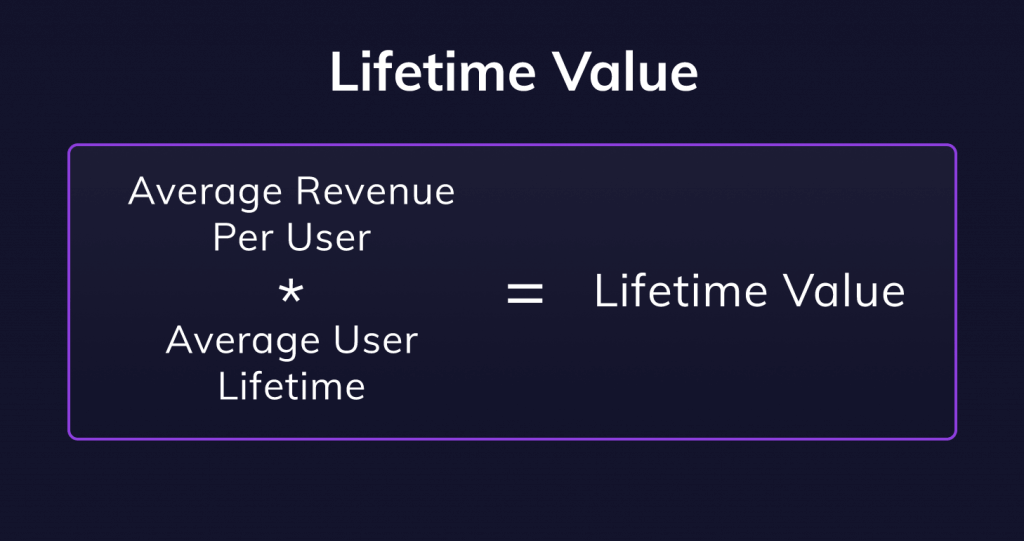
Analysis and iteration are key
Regardless of whether you’re an app developer placing a new app in an app store or have several apps already, iterating quickly with data-driven decisions is key to increasing user acquisition.
Whoever manages your app store optimization must be able to quickly run multivariate tests on your app’s icon, title, subtitle, screenshots, preview video, and description – and then be able to take the raw information from those tests and plug them into KPI formulas to make data-driven decisions about what to keep and what to continue iterating on.
Ultimately, app store optimization is a continuous process. As trends change, so too must your app and its product page. But if you’re in a mindset of continual refinement, with the right knowledge and tools at your disposal, you’ll be able to capitalize on these changes rather than be negatively impacted by them.
Use Upptic’s tools and expertise to boost your own ASO now!
SOURCES
/blog/app-store-optimization/
https://cybercrew.uk/software/app-store-vs-play-store/
https://www.androidauthority.com/best-app-stores-936652/
https://www.mobileappdaily.com/app-stores-list
https://buildfire.com/mobile-app-stores-list/
https://www.online-tech-tips.com/gaming/8-alternatives-to-steam-for-buying-pc-games-online/
https://store.steampowered.com/about/
https://searchads.apple.com/
https://developer.apple.com/app-store/product-page/
https://thetool.io/2020/aso-kpis-metrics-track-success
https://developer.apple.com/app-store-connect/analytics/
https://developer.android.com/distribute/console
https://appfollow.io/free-aso-tools
https://support.google.com/
https://www.smartkarrot.com/resources/blog/arpu-average-revenue-per-user/
https://www.profitwell.com/recur/all/calculate-customer-ltv